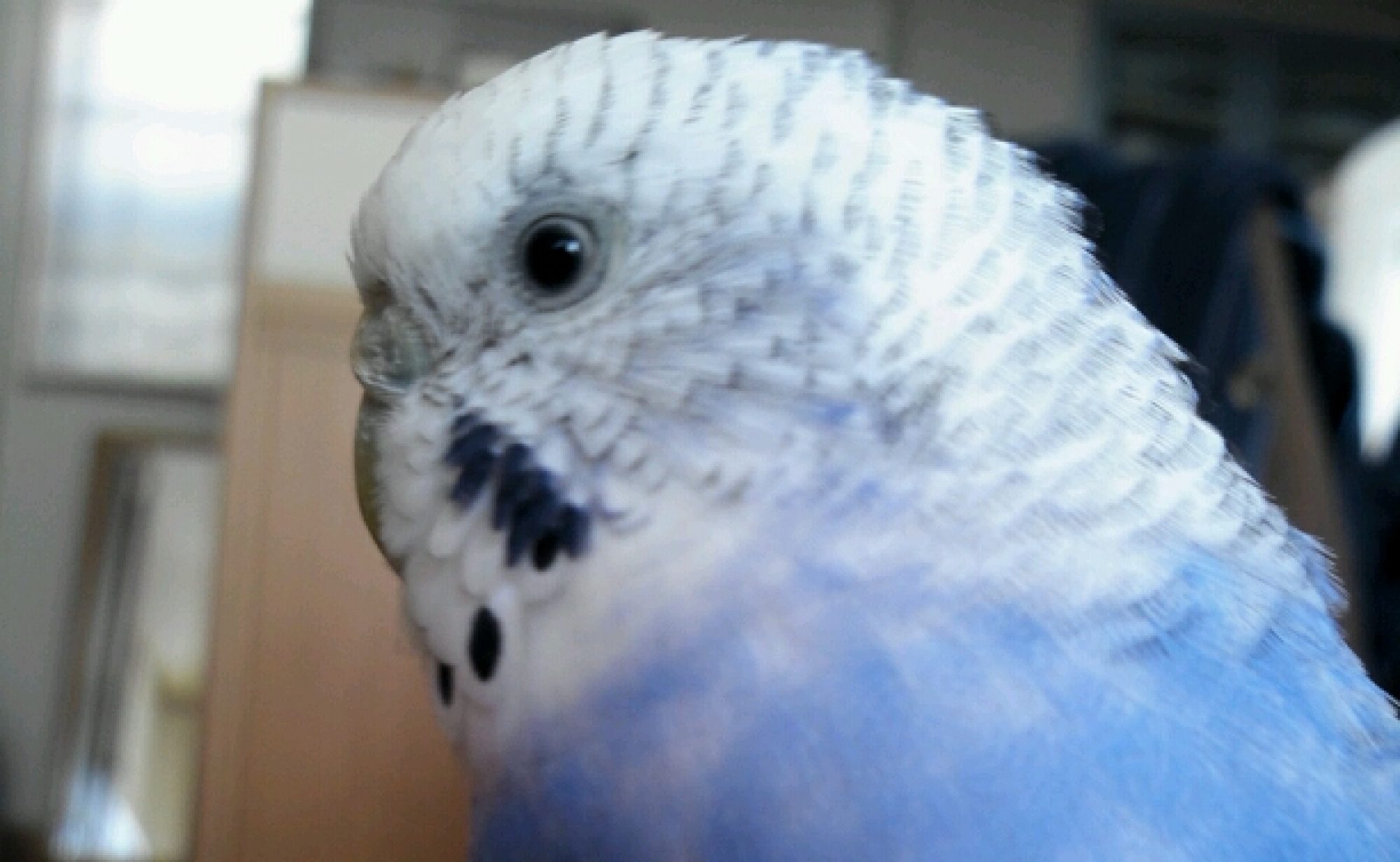フローティング表示するショートカットのandroidアプリです。
アプリ
インストールしてあるアプリを選ぶだけです。
URL
ここからはこのアプリの本領です。URLを登録するとアプリを選択して起動することができます。
URLの例:android向けにアンカ貼ってます。
http://shimawork.net/ ・・・ 基本中の基本です。※.補足
tel://0312345678 ・・・ 電話番号を指定して電話を起動できます。
fb://messaging/{#user_id} ・・・facebookのメッセンジャー(参考)
twitter://post?message=hello%20world ・・・ twitter(参考)
ショートカット
各アプリで用意しているショートカットをフローティング表示できます。
技術情報
開発環境:Android Studio
開発言語:java 1.8
使用ライブラリ:sqliteを設定値保存に使用しています。(他広告用のライブラリ)
Service上でWindowManagerをつかってショートカットを表示しています。そのWindowManagerで表示しているViewのonClickで以下のような感じでURLを指定してアプリを起動しています。
//URL起動
Uri uri = Uri.parse("http://shimawork.net/");//入力画面で入力したURL
Intent i = new Intent(Intent.ACTION_VIEW, uri);
i.setClassName("com.android.chrome","com.google.android.apps.chrome.Main"); //起動するアプリ選択で選んだアプリ情報
i.setFlags(Intent.FLAG_ACTIVITY_NEW_TASK);
i.putExtra(Browser.EXTRA_APPLICATION_ID, ctx.getApplicationContext().getPackageName());
ctx.startActivity(i);