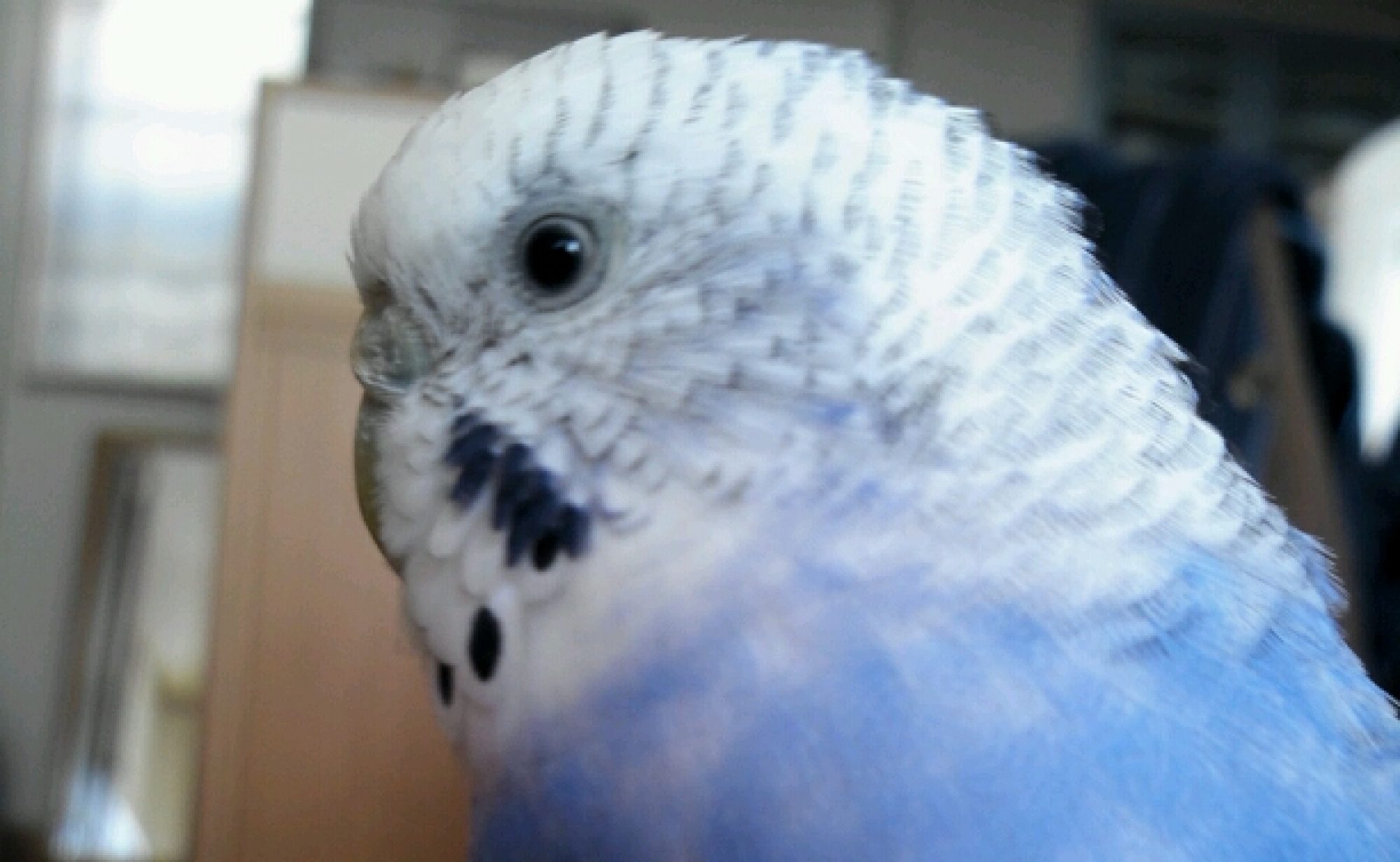Homeの記事一覧から未分類を取り除く
カテゴリIDはPosts⇨Categoriesで知りたいカテゴリにカーソル合わせてURLを確認
tag_IDがカテゴリID。で以下のfunctionを追加。
function.php
function exclude_category( $query ) {
if ( $query->is_home() && $query->is_main_query() ) {
$query->set( 'cat', '-1' );//マイナスをつけてカテゴリIDを除外する
#$query->set( 'cat', '-2,-3,-4' );//複数の場合
}
}
add_action( 'pre_get_posts', 'exclude_category' );
記事一覧の方のサムネイルも非表示にする。
記事のサムネイル非表示はここらあたり参考に。。。 これだけだとhomeの記事一覧からは消えない
ので、content.phpのthe_post_thumbnailをコメントアウト。 content.php <?php if ( '' !== get_the_post_thumbnail() && ! is_single() ) : ?>
<div class="post-thumbnail">
<a href="<?php the_permalink(); ?>">
<!-- <?php the_post_thumbnail( 'twentyseventeen-featured-image' ); ?> -->
</a>
</div><!-- .post-thumbnail -->
<?php endif; ?>
シンタックスハイライトは…
http://prismjs.com/ でDOWNLOADでてけとにぽちぽちしてprism.jsとprism.cssをDLして配置Twenty Seventeenは少しパスがちがうので注意!
wp-content/themes/twentyseventeen/assets/css/prism.csswp-content/themes/twentyseventeen/assets/js/prism.js
function.php
#201802 prismのロード
/*---------------------------------------------------------*/
/* Prism.jsの呼び出し */
/*---------------------------------------------------------*/
add_action( 'wp_enqueue_scripts', 'my_files' );
function my_files() {
//Prism.jsのスタイルシートとJSの呼び出し
wp_enqueue_style( 'prism-style', get_stylesheet_directory_uri() . '/assets/css/prism.css' );
wp_enqueue_script( 'prism-script', get_stylesheet_directory_uri() . '/assets/js/prism.js', array('jquery'), '20170221', true );
}